Online Trainings Instructions
CITI Training
- Be sure when you register that you affiliate with Ohio State when prompted by the website; that ensures that our Office of Research receives documentation of your completion of required basic modules.
- Once you complete the online training entitled Human Subjects Protection, you must upload the certificate of completion here.
- If you have already completed CITI at another institution, log on to your CITI account and add Ohio State as an affiliated institution; additional training modules may be required.
Responsible Conduct of Research (RCR)
As a national flagship public research university, Ohio State is privileged and compelled to model the highest standards of research integrity. To affirm our commitment, Ohio State requires everyone who is eligible to conduct research to be trained in the Responsible Conduct of Research (RCR). All research eligible individuals must take the Collaborative Institutional Training Institute (CITI) RCR course, you may complete either the Biomedical or Social and Behavioral RCR. The University uses the CITI web-based RCR course (different from the basic modules).
- Be sure when you register that you affiliate with Ohio State when prompted by the website.
RCR Example Documentation and instructions to print a certificate of completion:
- Log in here: go.osu.edu/citi
- When you log in to this site, you will see a list of completed and pending courses. Please select the RCR completion certificate and click the view-print-share link for the correct training.

- This will take you to a site shown below. You will need to click on "Completion Certificates" to download and print/save the certificate.
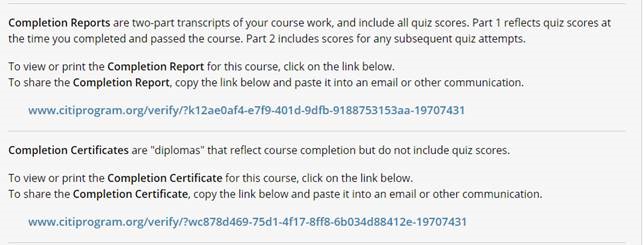
- Upload a PDF of your completion certificate here.
Conflict of Interest (COI)
You are required to submit proof of completion. Proof of completion can be obtained from the Office of Research Compliance.
Please complete the following steps to fulfill the Conflict of Interest Requirement:
- Log onto go.osu.edu/coi
- Click on “My Disclosures” located on the ribbon located at the top of the screen.
- Click on “View.”
- Click on “Download PDF.”
- Save the document and submit it here.
